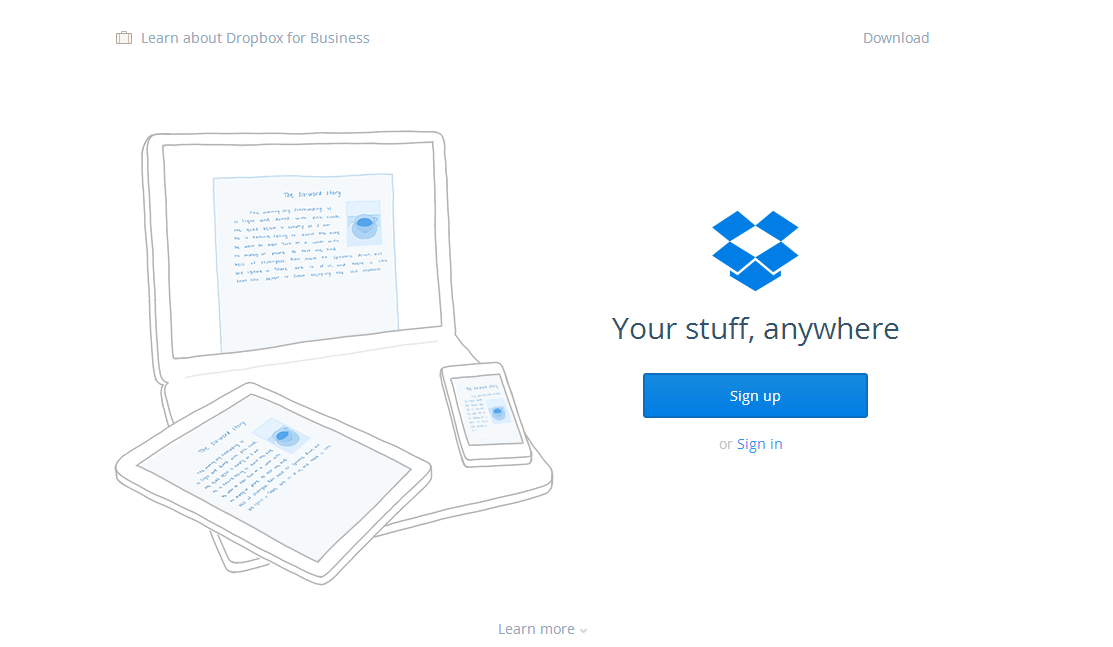Today, I am sharing with you an article that I read yesterday. I was amazed to see how powerful PC Gaming can be. Since, I am a PC gamer, I found this article interesting and worth sharing. The article has been posted as is without much alteration.
"There's no debating that a souped-up gaming PC will
outperform an Xbox One or PlayStation 4 any day of the week, but it'll
also cost you a lot more at checkout. However, what about a gaming PC
that isn't top of the line, say, one that was built for $550?
This
is the question we put to the test: could we build a gaming PC from
scratch that could provide a gameplay and visual experience on par with a
next-gen console, for around the same price as a next-gen console?
While the PlayStation 4 is substantially cheaper, we wanted to make this
exercise as competitive as possible, and that meant allowing ourselves
the luxury of a slightly higher budget. Our own Mark Walton and Peter
Brown each built one machine; one based on Intel and Nvidia chipsets,
and the other on AMD hardware. Then, we put them to the test to see if
Mark and Peter used their budgets wisely or if they would have been
better off buying a console for great graphics on a fixed budget.
Rules and Goals
We
aimed to stay within a budget of $550--roughly the most you can pay for
an Xbox One in North America. In addition to acquiring the bare
essentials for a PC--CPU, GPU, RAM, motherboard, power supply, computer
case, and hard drive--each editor had to include the cost of a mouse, a
keyboard, and a Windows license. No piracy or preexisting parts allowed!
The
other goal was to build a machine that performs as well as or better
than an Xbox One or PlayStation 4 in cross-platform games. The list of
benchmark candidates included Assassin's Creed IV: Black Flag, Battlefield 4, Thief, and Titanfall.
Mark Walton - AMD Gaming PC
Gaming
PCs live and die by the GPU and CPU. AMD's budget offerings are a far
better value for the money than either Intel's or Nvidia's. For less
than the price of the cheapest Ivy Bridge-based Core processor from
Intel, you can pick up six-core chips from AMD that happily outperform
it. The same goes for AMD's GPUs, which offer excellent performance for
less than the Nvidia equivalent.
My plan was
simple: stick as much money into the CPU and GPU as possible, and work
with what's left--and if I could make the computer look half decent too,
all the better.
| Component | Type | Price | Store |
|---|---|---|---|
| CPU | AMD FX-6300 Vishera 3.5GHz | $109.00 | Amazon |
| Motherboard | ASUS M5A78L-M/USB3 AM3+ AMD 760G | $48.49 | Newegg |
| Case | Fractal Core 1000 | $39.99 | Newegg |
| PSU | EVGA 100-W1-500-KR 500W | $44.99 | Newegg |
| GPU | PowerColor AX7850 2GBD5-DH Radeon HD 7850 (open box item) | $107.00 | Newegg |
| RAM | HyperX XMP Blu Series 4GB DDR3 1600 | $40.00 | Newegg |
| Storage | Seagate Barracuda ST500DM002 500GB 7200 RPM 16MB | $50.95 | Amazon |
| OS | Windows 8 | $70.00 | eBay |
| Key/Mouse | V7 Standard PS/2 Keyboard and Mouse Combo | $10.19 | Amazon |
| Subtotal | $520.61 | ||
| Sales Tax | $45.55 | ||
| Total | $566.16 |
| Game | Settings | Average Frame Rate |
|---|---|---|
| Assassin's Creed IV | 1080p, Ultra, AA | 42 |
| Battlefield 4 | 1080p, High, AA | 72 |
| Battlefield 4 | 1080p, Ultra, MSAA | 42 |
| Thief | 1080p, Ultra, AA | 87 |
| Titanfall | 1080p, Very High, AA | 60 |
Note: Click the links under "settings" to view the complete list of settings used during testing.
I
was pleasantly surprised at just how well this system worked. All the
games I tried hit frame rates 60fps, and--with the exception of
Battlefield 4--did so at the highest settings. Rendering games 1080p60
is an achievable goal on a budget, then, as long as you're realistic
about which games you'll be able to do it with, and at what settings. If
you're after a bit more oomph and some peace of mind for future
releases, though, spending a few extra bucks here and there will give
you a big boost in performance.
More RAM is the obvious
choice. It doesn't cost much to bump it up to 8GB, and the less time the
PC has to spend thrashing the hard drive for a swap file the better. An
extra $70 toward an R270 GPU would be a wise decision too. It's good
value and overclocks extremely well, putting it firmly in the high-end
GPU segment for just a fraction of the cost. There's also the option of
an SSD for a more responsive feel, an aftermarket cooler for CPU
overclocking, and a nicer-looking case, but they're not essential.
Peter Brown - Intel/Nvidia Gaming PC
A
budget of $550 is unusually small for a gaming PC, especially when the
cost of an operating system is factored in. My strategy for this build
was centered around a few key tactics.
First, I planned
to keep the system's power draw as low as possible to save money on the
cost of the power supply. I wanted to build small because smaller form
factor cases and motherboards are usually cheaper overall unless they're
particularly fancy. I also decided to use an unusually modest CPU.
Intel makes excellent processors, but this quality isn't limited to the
Core line. As long as I wasn't going to risk bottlenecking the GPU's
performance, I looked for the simplest and cheapest option available.
That way, I could focus on the linchpin of a gaming PC: the GPU. In this
instance, I was aiming for Nvidia's Geforce GTX 750 Ti due to its great
price/performance ratio.
| Component | Type | Price | Store |
|---|---|---|---|
| CPU | Intel Pentium G2130 3.2 GHz | $74.99 | Newegg |
| Motherboard | Biostar H61MGV3 | $36.99 | Newegg |
| Case | Topower TP-1687BB-300 | $34.99 | Newegg |
| PSU | 300W SFX Power Supply (included w/case) | n/a | Newegg |
| GPU | EVGA GeForce GTX 750 Ti 2 GB | $154.99 | Newegg |
| RAM | Team Elite 4GB (2x2GB) DDR3 1333 | $39.99 | Newegg |
| Storage | Western Digital Blue 500 GB 7200 RPM 16MB | $54.99 | Newegg |
| OS | Windows 8.1 64-Bit | $99.99 | Newegg |
| Key/Mouse | Rosewill PS/2 Wired | $12.98 | Newegg |
| Subtotal | $509.91 | ||
| Sales Tax | $38.24 | ||
| Total | $548.15 |
| Game | Settings | Average Frame Rate |
|---|---|---|
| Assassin's Creed IV | 1080p, High, FXAA | 40 |
| Battlefield 4 | 1080p, High, 2x MSAA | 50 |
| Thief | 1080p, High, FXAA | 55 |
| Titanfall | 1080p, High, No AA | 50 |
Note: Click the links under "settings" to view the complete list of settings used during testing.
Like
Mark, I was surprised how well my rig performed. I had faith that the
GTX 750 Ti would hold up under light pressure, but given its partner in
crime, the Pentium CPU, I presumed that I would have to dial down the
in-game settings a bit more. In practice, all it took for most games to
play near 60 frames per second at 1080p was to disable a few flourishes
like ambient occlusion and aggressive anti-aliasing. With my $550 PC, I
was able to handily outperform the Xbox One in every case, and the
PlayStation 4 in most cases, which says a lot about the value of the
PlayStation 4 given its lower $400 price point.
If I had
had a larger budget, I would have sprung for a better CPU and a bit more
RAM. My inexpensive Pentium CPU held up quite well considering that it
cost only $80, but it was typically running at full speed with little to
no remaining overhead. Unfortunately, given my skimpy power supply,
there's little hope for tossing a better Nvidia GPU into this build down
the road without other additional upgrades. In the end, with our meager
budget, Mark's AMD focus gave him a slight advantage in terms of
performance and upgradability.
Closing Thoughts
As it turns out, you can
build a gaming PC for around the cost of an Xbox One that will
outperform both next-gen consoles given the current stock of
cross-platform games. You'll also enjoy a massive library that neither
the PlayStation 4 nor the Xbox One will ever be able to match from a
pure numbers standpoint. Plus, your PC is upgradable, and its
functionality in non-gaming areas only adds to its value. AMD has an
advantage when it comes to the balance of price and performance on the
low end, but there's nothing stopping you from mixing and matching
components from different manufacturers, which very well might be the
best plan if you've got a larger budget to work with.
Keep
in mind, too, that current cross-platform games on consoles perform
best on a PlayStation 4, which currently sells for $100 less than an
Xbox One. If you were to try to build a gaming PC for $400 to $450, our
experience has taught us that you would end up with a machine that can't
compete with either next-gen console. Though we both succeeded in our
goal, $550 was proved quite limiting when it came to picking components."
If
you had a budget of $550, which platform--PlayStation 4, Xbox One, or
PC would you choose? How would you build a gaming PC on a console-size
budget? Let me know in the comments below.
Source: Gamespot