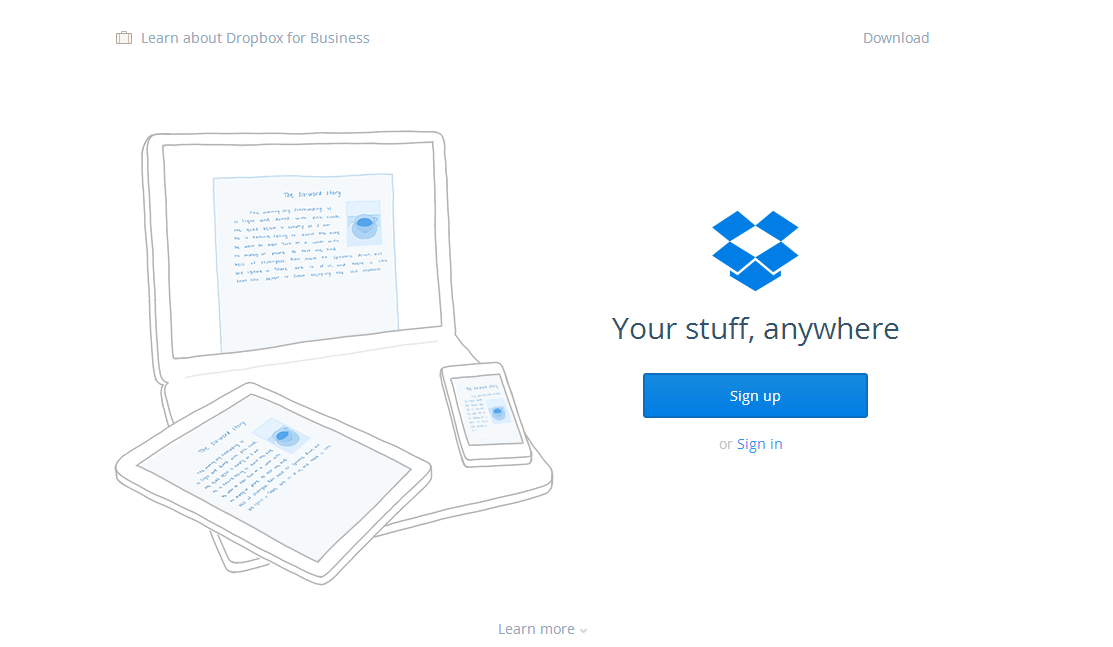“If you have a PC, you’re a target.”
“If you have a PC, you’re a target.”
These kinds of statements makes me wonder, do a person really needs to spend money to have protection from the viruses? I used to believe that the answer was yes. Now, after the enough exposure to computers and technology, I can say “NO” is the answer.
There are many free (and good) apps that can help you fight viruses and secure your PC from the threats. Today, I am going to tell you about all those apps that you can install on your PC and stop worrying about Virus attacks.
Antivirus Program
There are numerous free anti-virus programs available. AVG free has topped the charts of many of the free antiviruses list. AVG does a good job in blocking malicious downloads and eliminating malware that has already slipped onto your machine.
The other option is Windows Defender that is pre-loaded on Windows 8 systems. It does a decent job in protecting your system from viruses. I am using it for a quite a while and have also used Microsoft Security Essentials. They both have not let me down. You should give it a try.
However, no antivirus product is perfect. If any virus gets past your antivirus, Malwarebytes Anti-Malware can be your last line of defense. It is a scan-on-demand program which focuses on “zero day” threats rather than usual offenders. It can gives you a strong secondary option when your PC starts behaving suspiciously.
Firewall
The other member of the Security Team is the Firewall. Firewall prevents other to infiltrate your system. There are many options to choose from.
Windows Firewall should be enough for most people. It sits quietly in the background and it doesn’t require much attention and maintenance. But it can detect only incoming penetration attempts.
Comodo’s Firewall is another option for users who want to keep an eye on every incoming and outgoing connection request to and from their PCs. It’s good at guarding your network and alert you of any connection request made from your computer. It also blocks incoming connections. It has an easy to use interface.
Other options: ZoneAlarm Firewall
Enhance your browser
With the Anti-virus and Firewall set in places, it’s time to turn towards the Web. The Internet is full with infected or absolutely malicious websites. But don’t worry, you can setup your browser to fight the malicious websites.
First, verify that security options are enabled. Every popular browsers includes some basic security and privacy settings. Though most are enabled by default, you should confirm they haven’t been disabled.
Secondly, install these add-ons for added protection:
- NoScript - helps you control which sites can use JavaScript, Silverlight, Flash, and other embedded content.
- Adblock Plus - blocks banners, pop-ups, and video advertisements. Therefore reducing the chance of accidentally stumbling upon adware, malware, and phishing attacks.
- Web of Trust (WOT) - shows the user ratings of sites and blocks dangerous sites.
- HTTPS Finder - automatically detects and enforces HTTPS/SSL-encrypted connections when available.
- Xpnd.it! Short URL Expander - allows you to hover over shortened links to see the real URL and other basic information.
Keep Your PC Updated
Old, outdated software is often riddled with vulnerabilities that canny crooks can use to gain access to your PC. Keep your system up-to-date.
Other Tips
I believe 95% of the viruses today comes from the USB flash drives. The autoplay allows any exe to run when the USB is inserted. Therefore Disable the Autoplay for USB and other drives.
Conclusion
It is possible to keep your PC safe using free software. Premium software mostly provides all-in-one security suites along with Customer Support. However, we just saw that one can build a PC Suite from a combination of Free Software.